What is a Developer Portfolio?
Developer Portfolio consists of two words Developer + Portfolio where "Developer" signifies the coding practices related to development and teamwork and "Portfolio" signifies a page where your and your team's coding accomplishments record themselves on a single page.
In short, it is a report that shows your learning curve, efforts to make your code more efficient from elegant code, analyzing teams' code behavior, and your successes.
I am in love with this feature because it shows the reflection and nature of code.
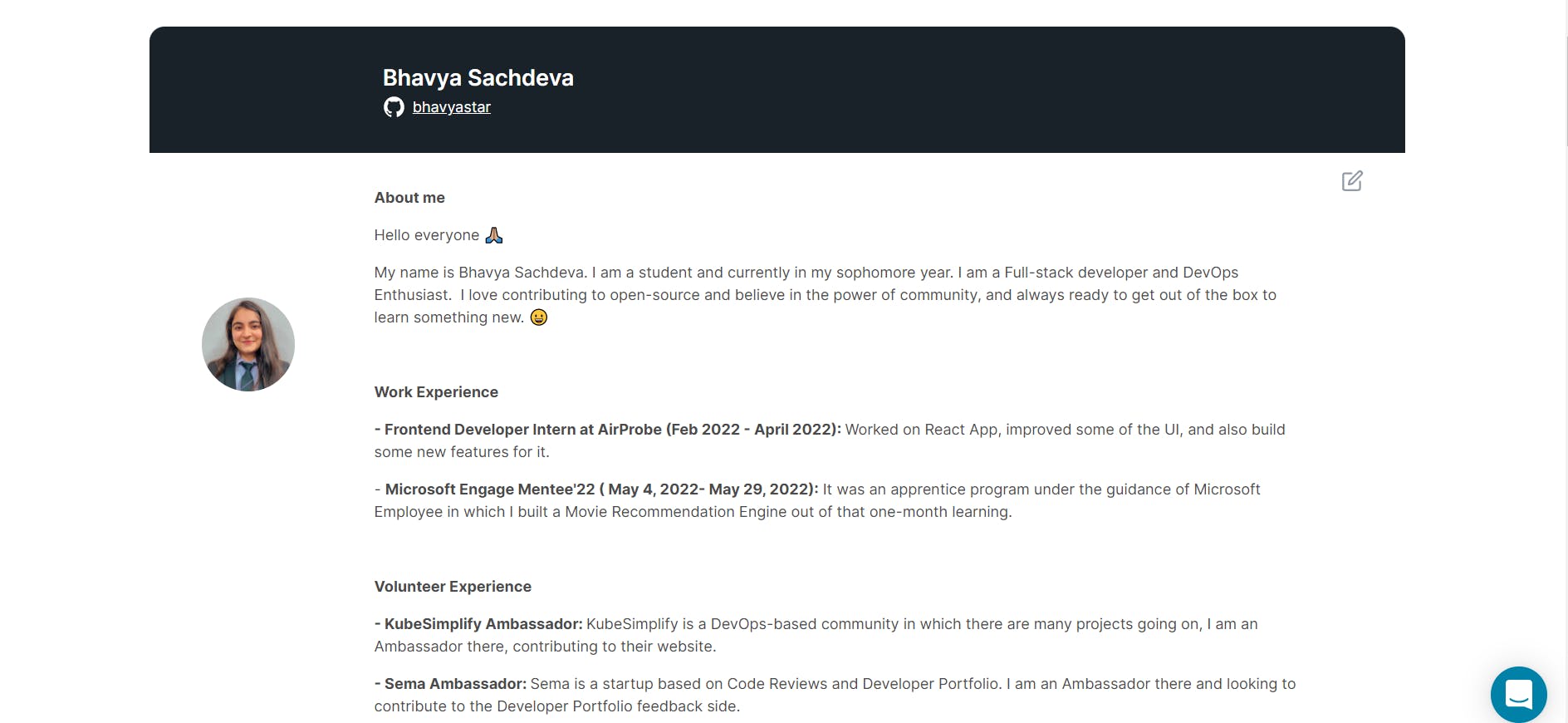
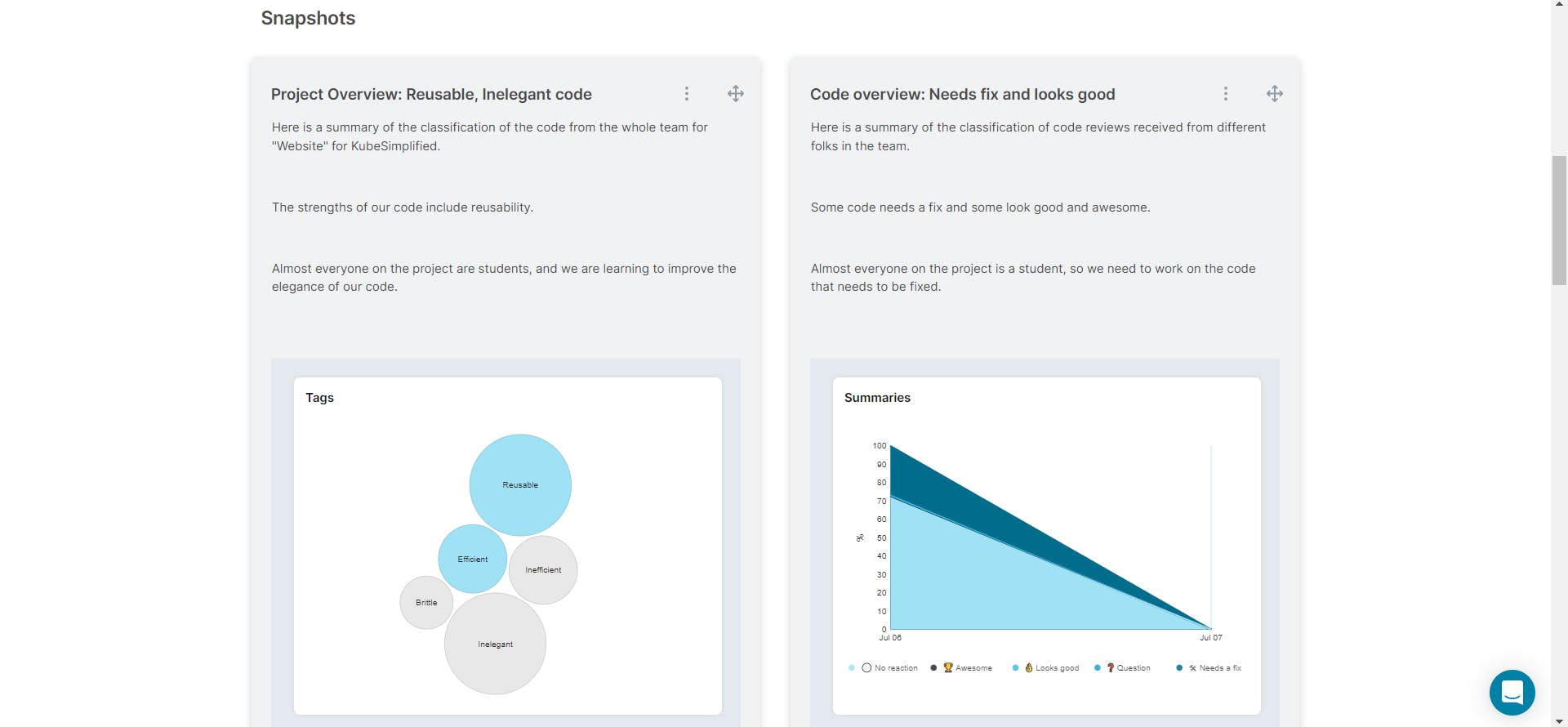
Features of the Developer Portfolio
Your Developer Portfolio reflects the nature and behavior of your code with the help of Snapshots.
With the help of the above snapshots, one can show the progress and growth with the summary.
One can create a collection with insights from different code reviews you've given or received, interestingly in the form of snapshots.
Prerequisites for creating a Developer Portfolio
Before creating a Developer Portfolio, we should learn about Snapshots, which is the soul of it.
What is Snapshot?
A Snapshot is nothing but a method to capture your or your team's growth, learning curve, a reflection of code, visualization of code reviews and success, and add to a developer portfolio.
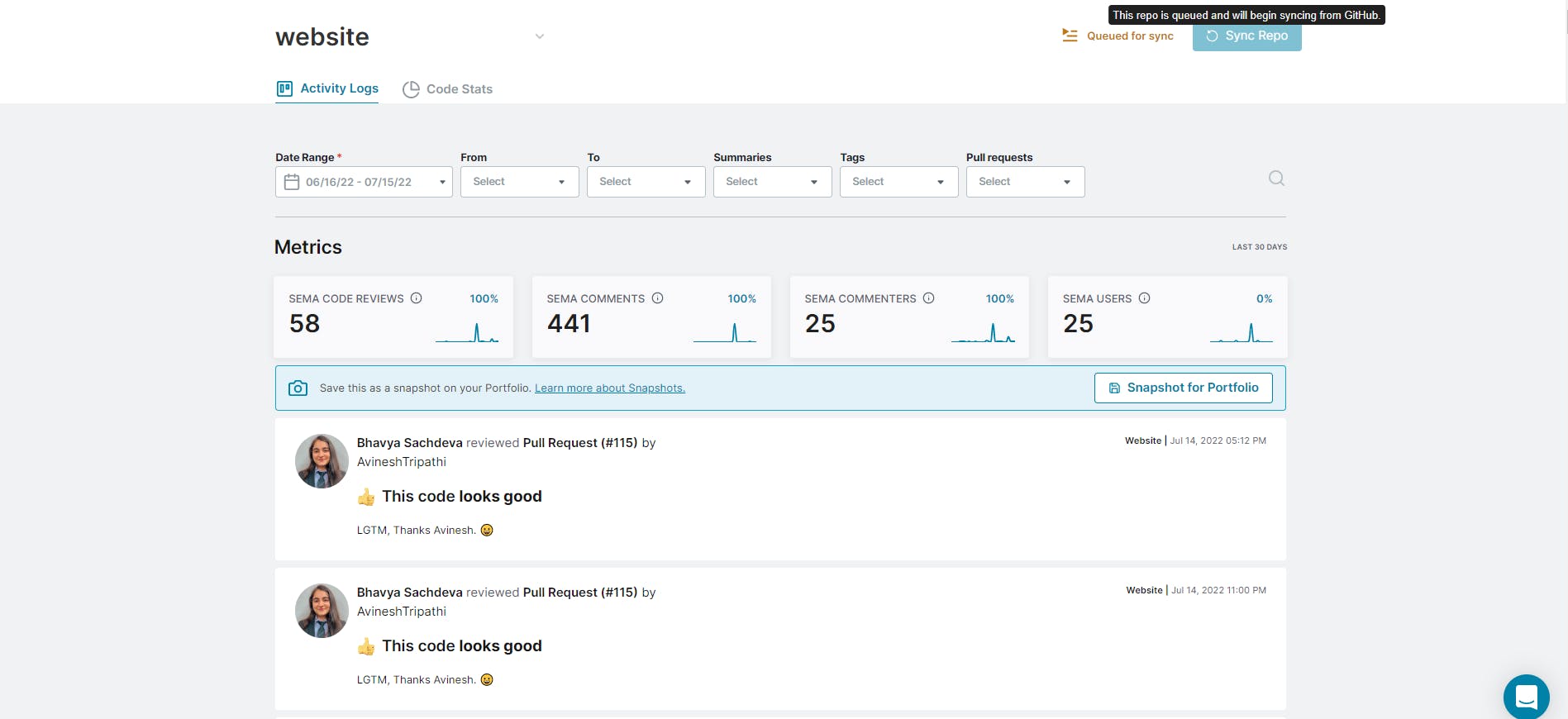
You can create a snapshot of any moment you want.
How can we create snapshots?
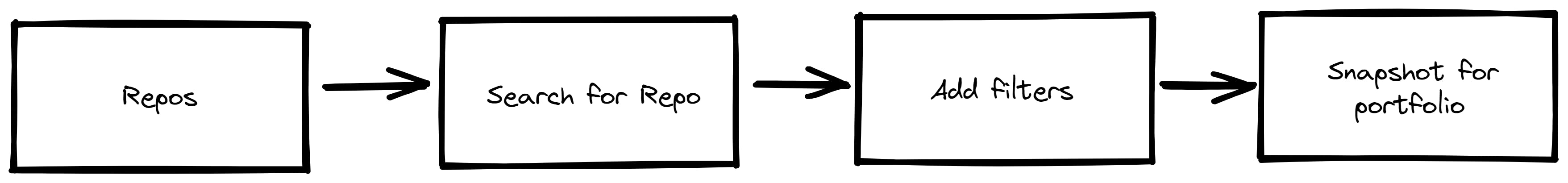
After login to Sema Account , it will redirect to Dashboard, where you can find repos in navbar.
Click on Repos
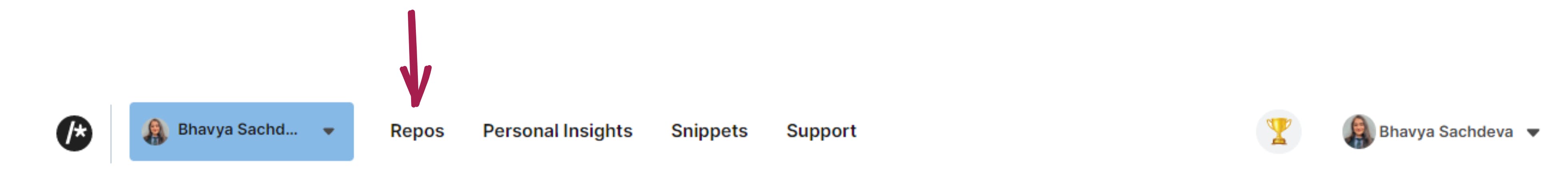
After clicking on repos, you will find all your repos like this.
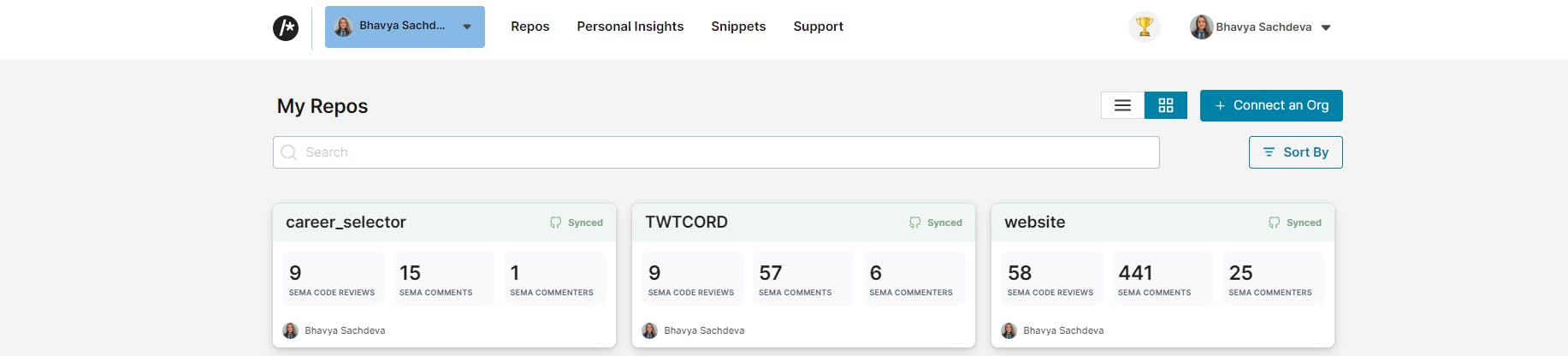
After selecting the repo, you can set the filter according to you.
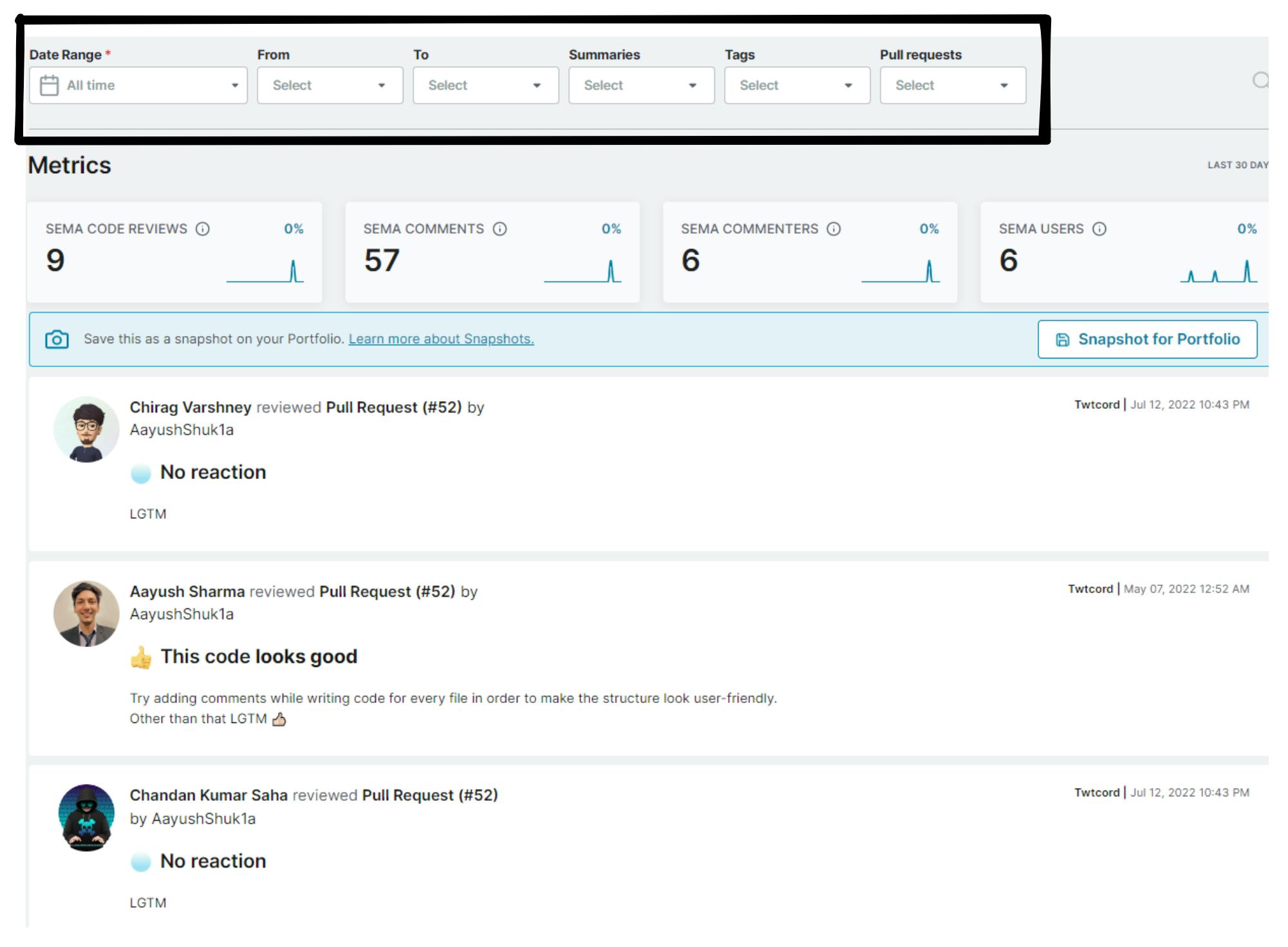
I filtered out things like this shown in the below image and then will create Snapshot
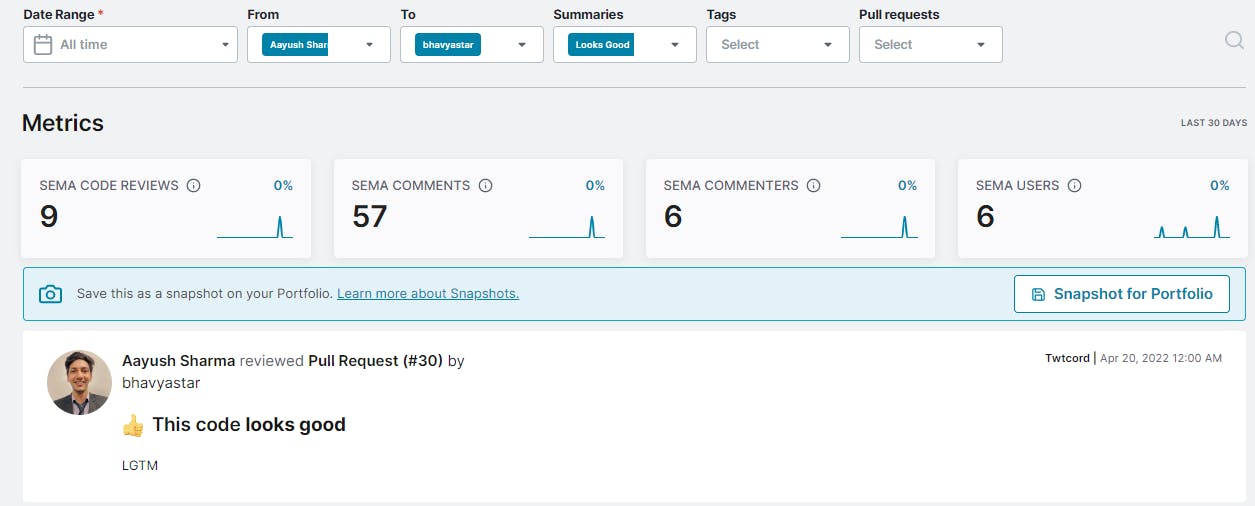
Last, easy step, you can click on Snapshot for portfolio. Hurray!! You build your first snapshot.
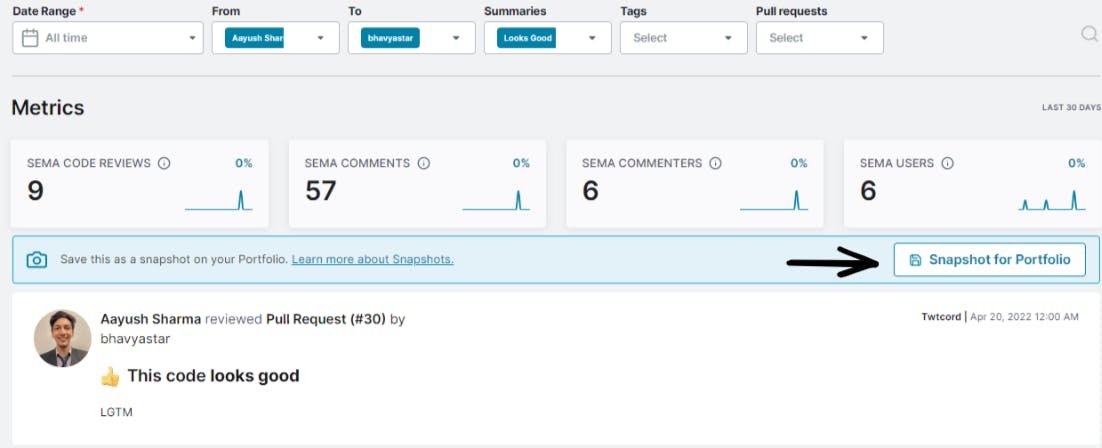
After clicking on Snapshot for portfolio, this pop-up will open, and you can select Title and an executive summary for this.
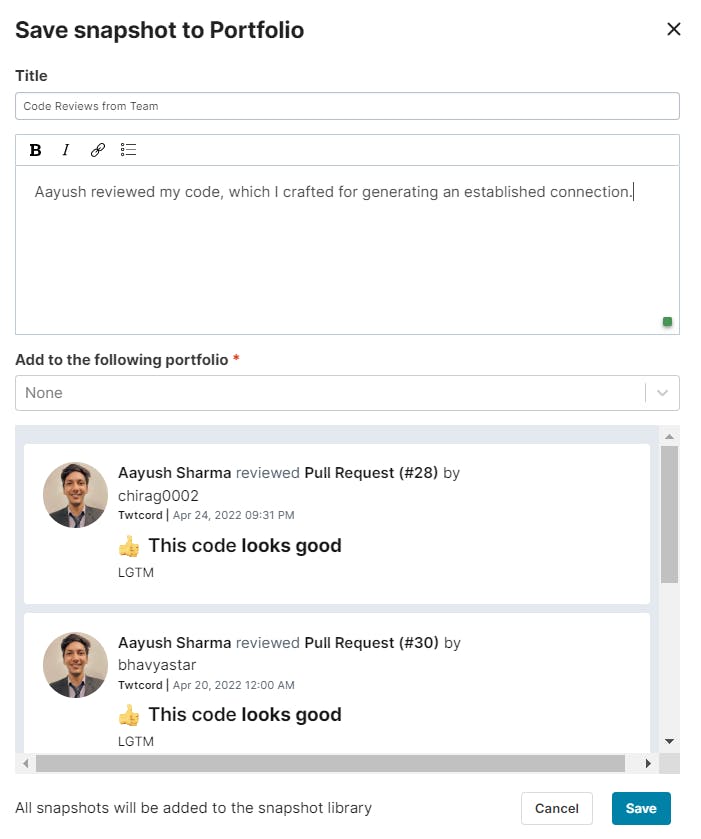
After clicking on Save, this will goes to the snapshot library where you can add all your snapshots.
Now, you have learned about snapshots and how we can create them. So, it's time for a Developer portfolio now.
How can we create a Developer portfolio?
Click on this trophy.
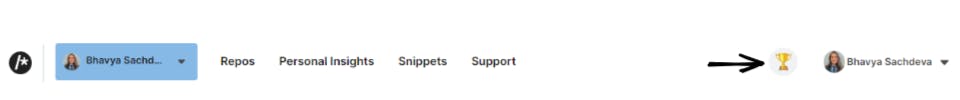
After that, you can click on create new portfolio as you see, I already created two portfolios, so that's why these two portfolios are showing in portfolio library.
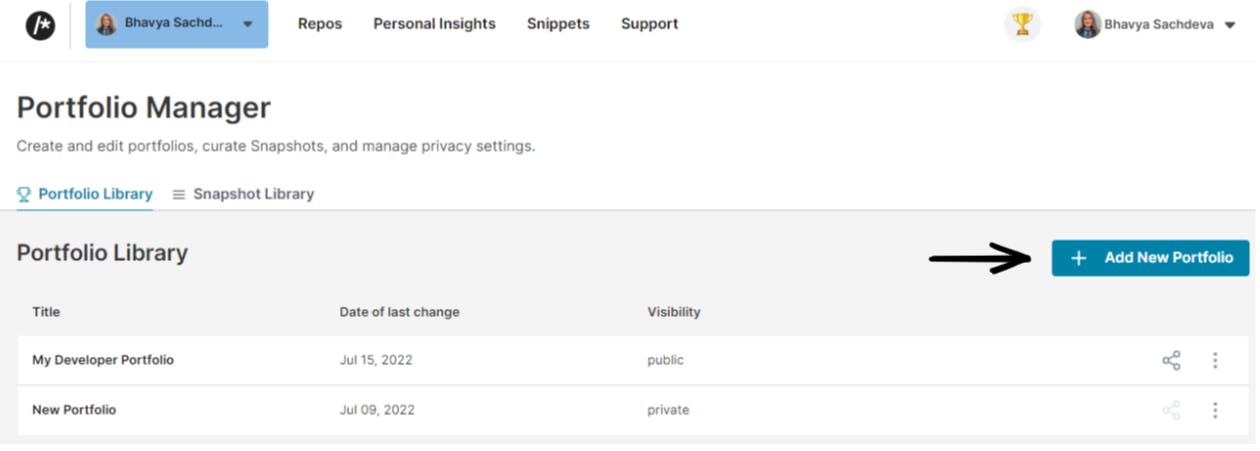
I selected New portfolio that I just created for you.
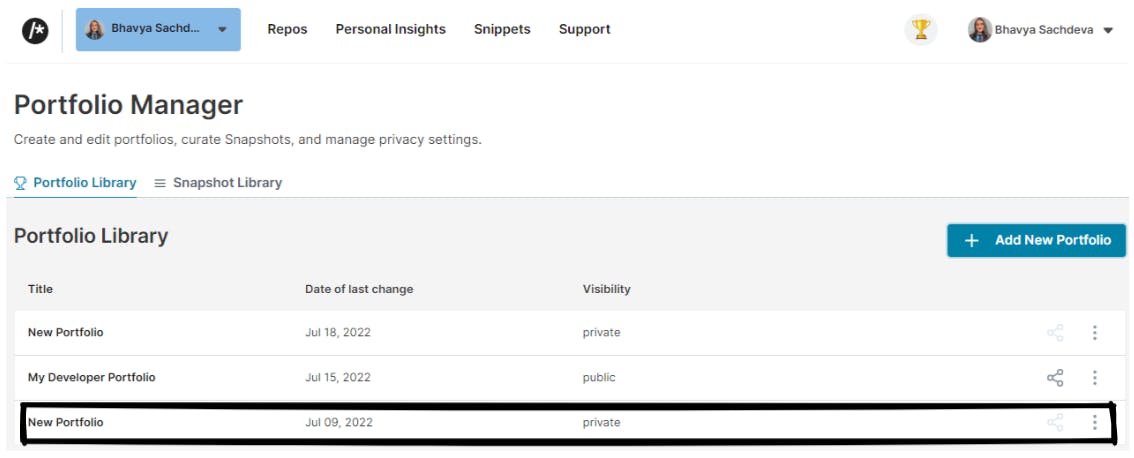
You click on this Pencil icon and change the title of your portfolio. It is preferred to give meaning title/name to your portfolio.
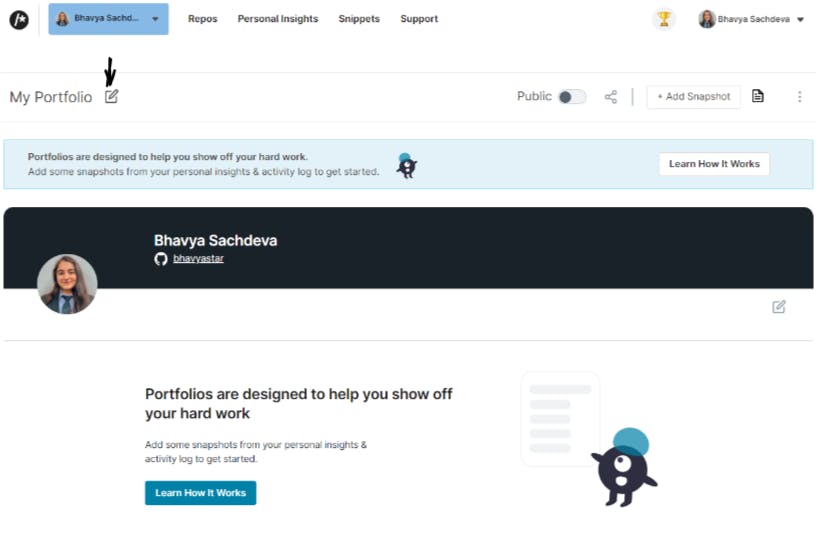
You can start by writing about yourself, your experiences, and much more.
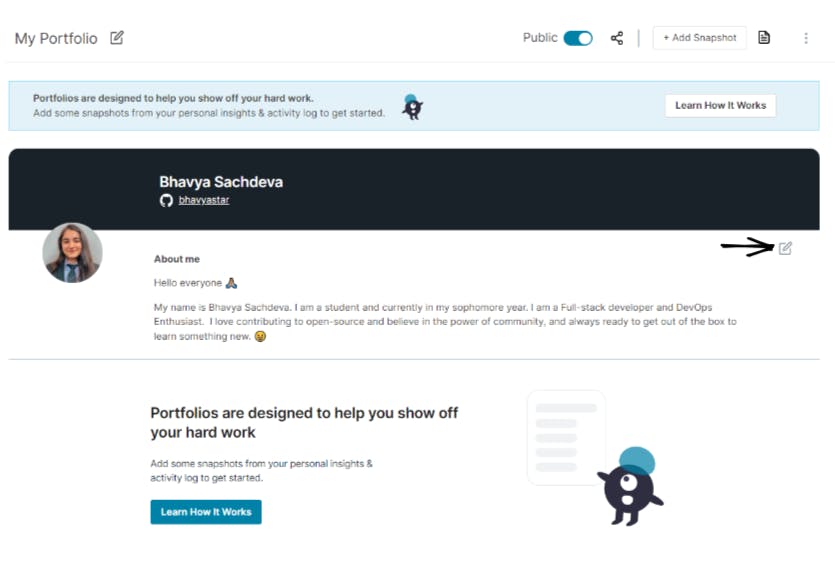
You must now select Add Snapshot to add the snapshot and make your portfolio stand out.
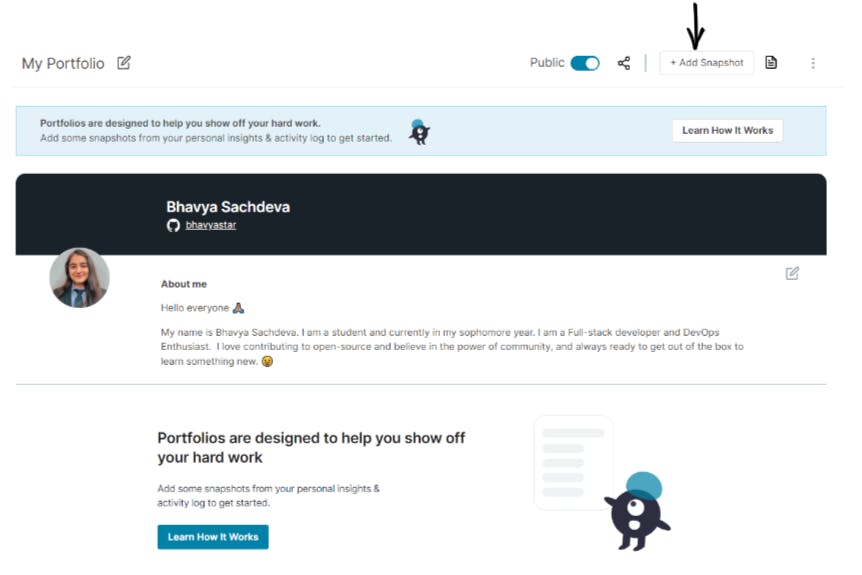
After that, a popup will appear like this, and you must choose the Snapshot. You can add as many snapshots as you want.
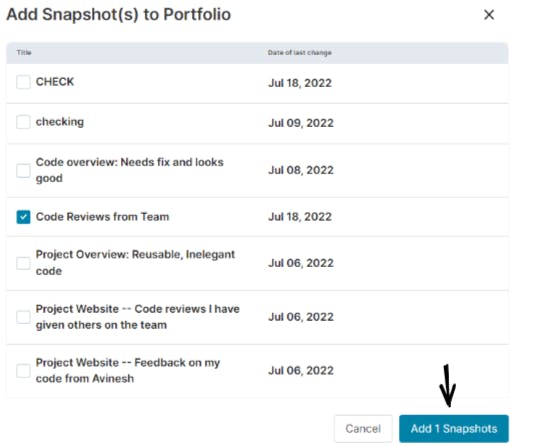
Hurray! You build your first Developer Portfolio.
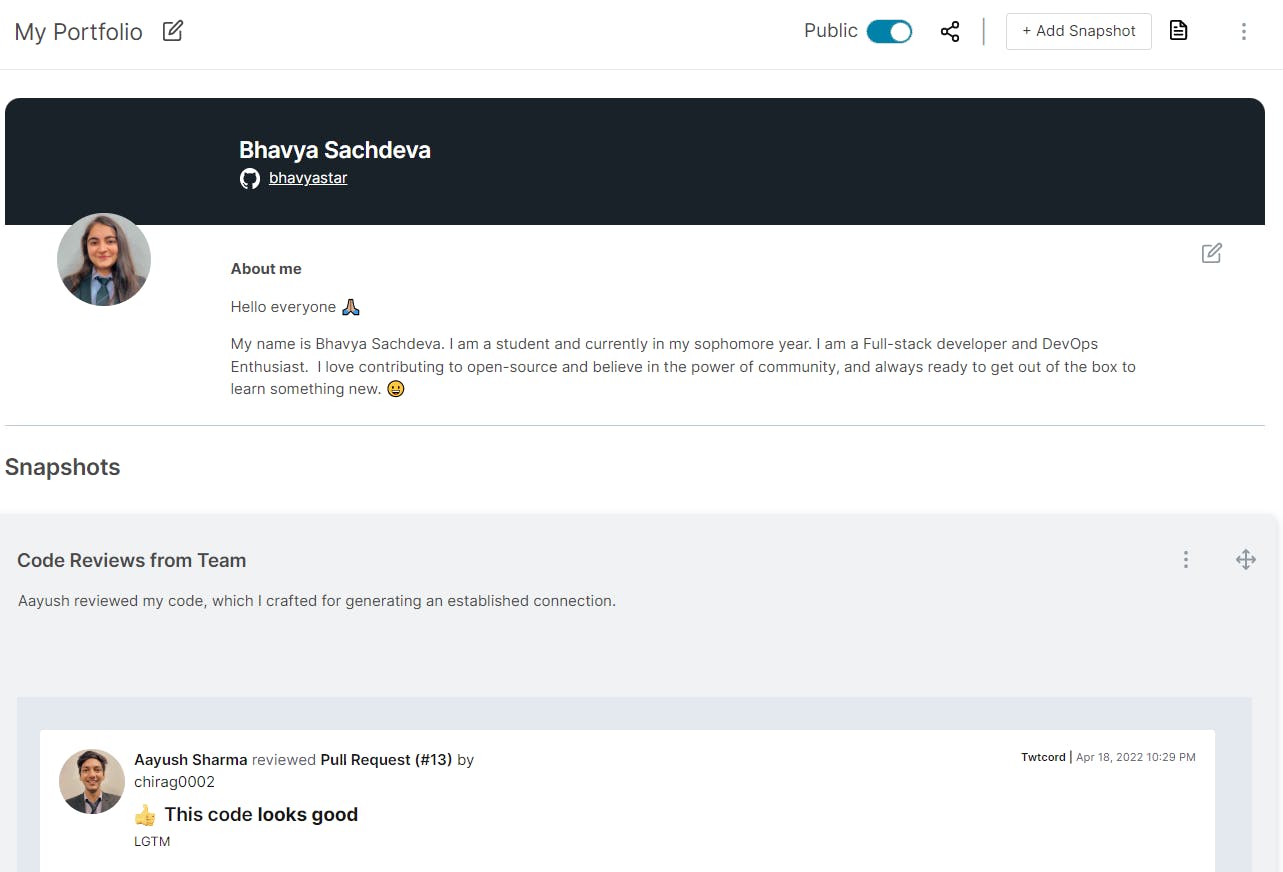
What's next?
You can share your developer portfolio to your socials, apply for internships and jobs using this, and discuss team performance.
Conclusion
I would love to thank Matt Van Itallie, who is the CEO and founder of Sema. I am happy to write my first blog for Sema, and this will kick start my journey in Technical Writing.
